One of the most powerful tools a Chromebook possesses is it's camera and now that camera can be used to take video. Use the camera as a "mirror" for students to see themselves performing any athletic skill. Whether it is a skill being performed in Physical Education class or while working with a sports team, the camera provides feedback that cannot be provided through explanation - the student can actually see what the teacher or coach is trying to describe to them.
Once a student has had a chance to watch the video, they can choose whether to save it for future reference. Saving for future reference is an awesome motivator for students. Seeing what they looked like performing a skill when they started working on it and (in the case of a sports team perhaps) comparing that video with one at the end of the season after many hours of practice is extremely valuable. It's SO powerful and rewarding for kids to visually see their improvement. Try it out!
Other options would be student groups videoing workout or dance routines. Students videoing peers during game-play to analyze space, movement, etc.
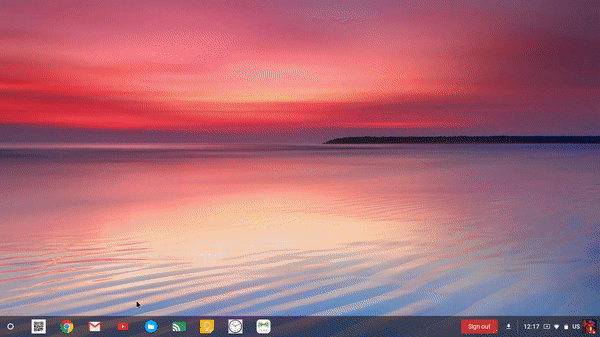
.png)
